Let's make you
A. Great. Help Center.
Yes, this was built with HelpCenter.io.
Yes, this was built with HelpCenter.io.
Choose one of the main topics listed below to get started.
You can access and control all your help centers from one place so there's no need to navigate to different URLs to administer each of your sites. Logging into your account happens from https://helpcenter.io/app/signin.

Just enter your email and password and you are ready to go, work and collaborate on any of your help centers (public or private).
Read moreDeciding whether HelpCenter.io is appropriate for your use case depends on what you need out of it. If you are looking for an all-in-one customer support solution, you won't find it with HelpCenter.io. However, if what you need is a great app to help you quickly kick-start a good-looking help center (knowledge base) either for your customers, or for your team, you are in the right place.
With HelpCenter.io you don't have to hire developers and spend …
Read moreA public help center is a portal where your users can find the information they need without necessarily getting to your customer support team. It allows them to learn more about you, your products and services as well as self-educate on how to use them without much hassle. This site, for instance, is the help center of helpcenter.io (thus the name self.helpcenter.io :)).
Here's one more example you may have seen, it's the Help Center of Pinterest:
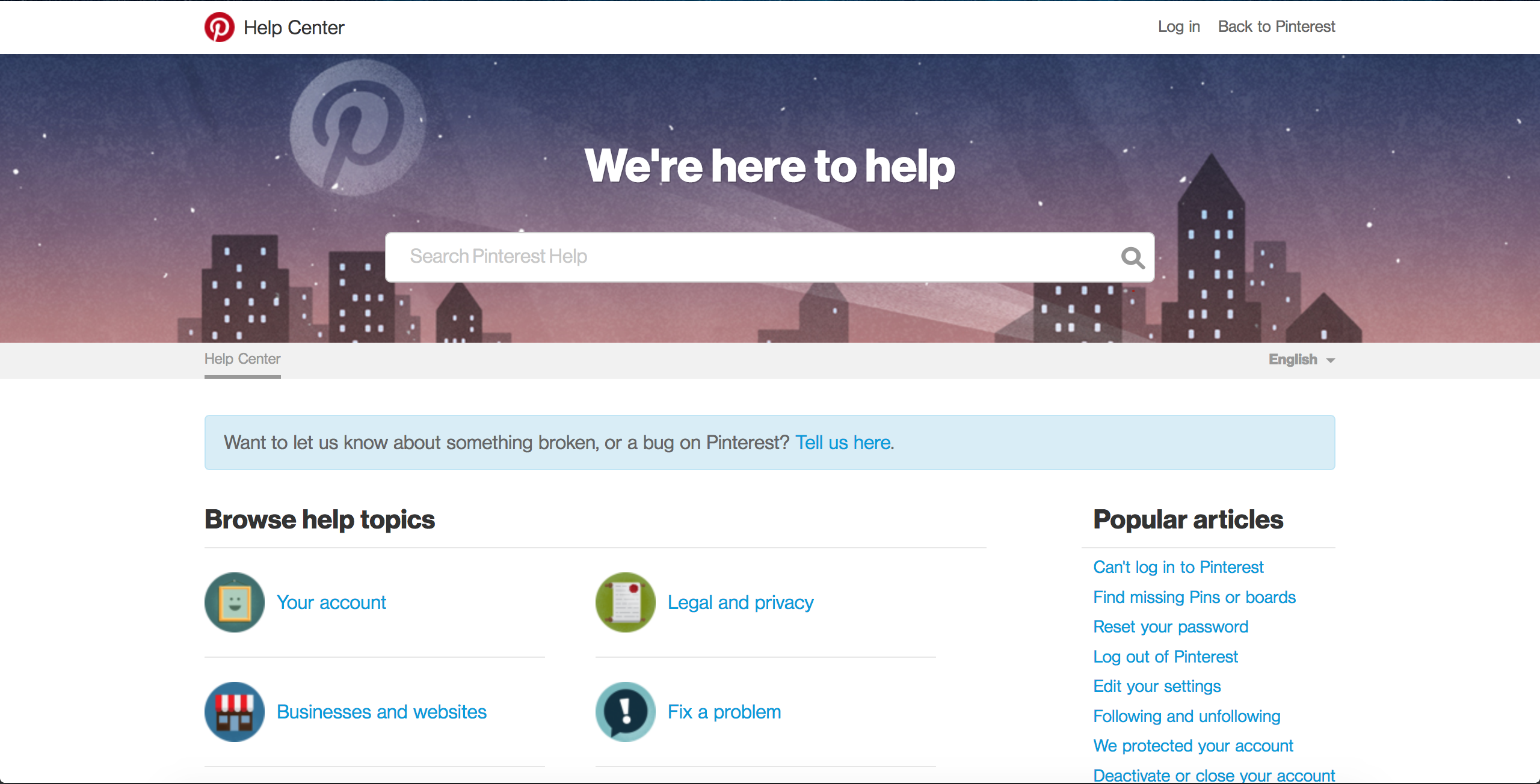
On the other hand, a private help …
Read moreEach article can get automatically generated table of contents. If you would like to get one for all your articles, you can easily enable it by following the steps below.
Navigate to Customize -> Article from the Settings menu in your help center dashboard.
Adjust the value of the Show table of contents control as you wish between the 3 available options.
You can enable for all articles, only for the ones that have 3 or more top-level headings or completely disable by by choosing the option …
While you are writing a new article, you may often want to check what it would look like in your help center.
You can easily do so by clicking on the "Preview" (eye) icon which will appear at the top left corner of the page in the top bar as soon as you save a first draft version of the article you are writing.

Regardless of your subscription plan and whether you have your help center on a custom domain or simply on one provided by us, you always get a free SSL certificate for all your help centers.
The certificates are usually issued by Let's Encrypt or Amazon but if you need a custom one for your help center feel free to write to us and we will think of something. You may use the contacts form to get in touch with us.
Read moreIn order to request our free migration service, everything you should do is write us at our support email or contact us through the contacts form and provide us with an access to your current help center.
When we hear from you, we will evaluate it and come up with an estimate how long it will take us to complete the migration for your case. On top of migrating all your content, we can also completely migrate the styles of your previous help center if you'd like us to do so. Just let us …
Read moreA public help center is a portal where your users can find the information they need without necessarily getting to your customer support team. It allows them to learn more about you, your products and services as well as self-educate on how to use them without much hassle. This site, for instance, is the help center of helpcenter.io (thus the name self.helpcenter.io :)).
Here's one more example you may have seen, it's the Help Center of Pinterest:
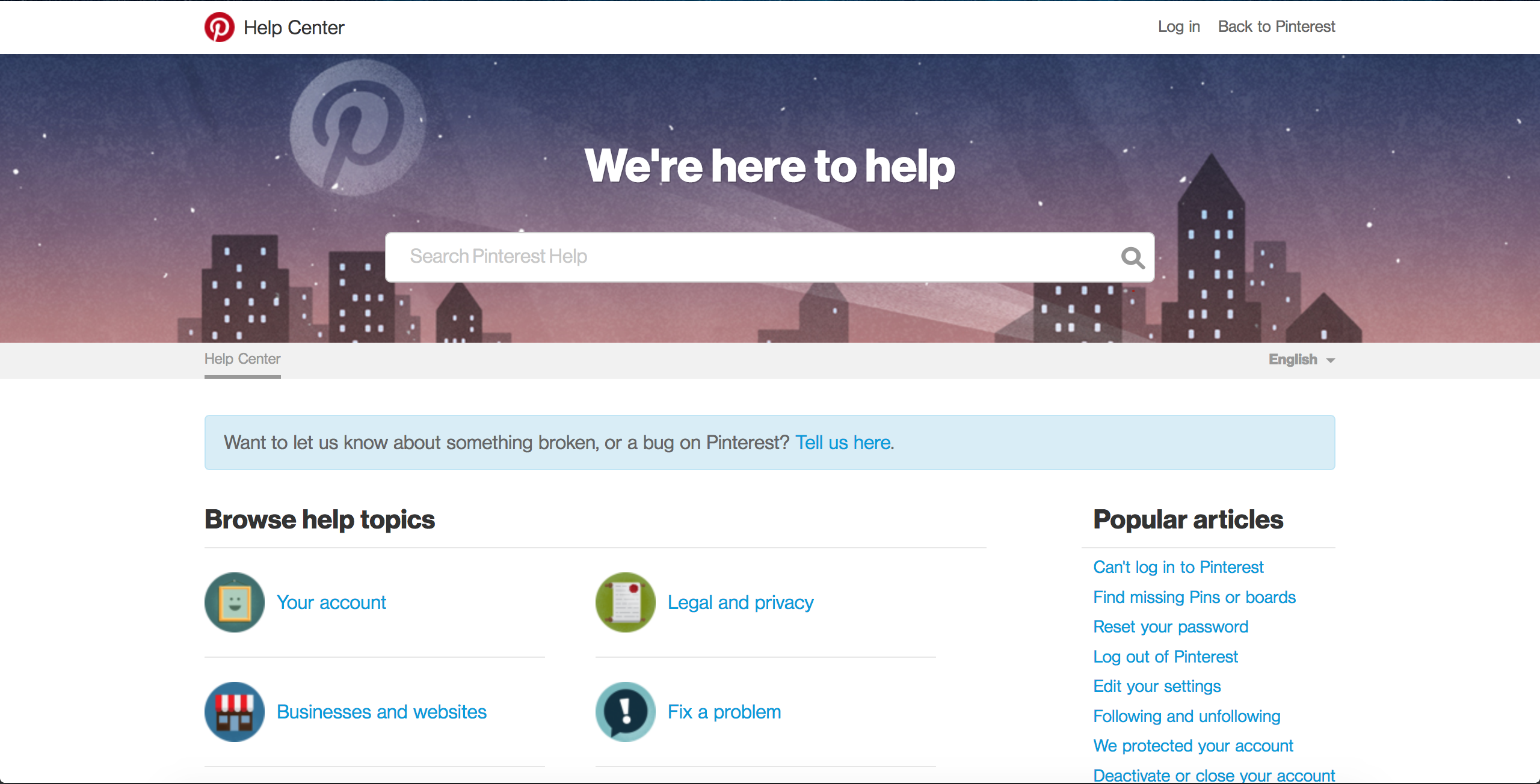
On the other hand, a private help …
Read moreDeciding whether HelpCenter.io is appropriate for your use case depends on what you need out of it. If you are looking for an all-in-one customer support solution, you won't find it with HelpCenter.io. However, if what you need is a great app to help you quickly kick-start a good-looking help center (knowledge base) either for your customers, or for your team, you are in the right place.
With HelpCenter.io you don't have to hire developers and spend …
Read moreCan't find what you are looking for? Don't worry, you can always Ask Us